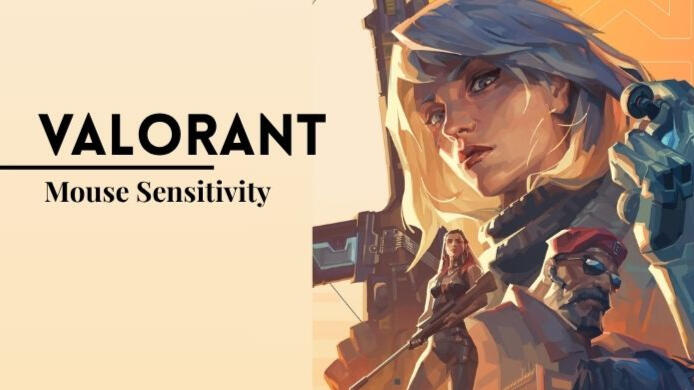Valorant Mouse Sensitivity - The Ultimate Guide to Boost Aim
Ever feel like your crosshair just won’t go where you want it to? In Valorant, precision is everything, and it all starts with the right mouse sensitivity.Your crosshair placement will be accurate, your reaction time will be better, and your aim will just be more solidly good with proper settings.Finding the right sensitivity isn’t guesswork. It is necessary to understand how your hand movement translates to on-screen motion and tune it for maximum comfort and control.That’s where tools like a sensitivity converter come in handy. These technologies let you carry your ideal feel throughout several games, assisting you in maintaining steady aim and refining muscle memory.In this blog post, you'll learn how to find the perfect mouse sensitivity, why it matters, and how pros achieve silky-smooth precision. So let's get to it.
Quick Overview of Mouse Sensitivity
Mouse sensitivity is how rapidly your in-game crosshair moves in reaction to your physical mouse movement. It is an important setting in first-person shooter games because it directly affects your ability to aim, track enemies, and respond quickly.Mouse sensitivity is usually adjusted within the game and works alongside your mouse's DPI to determine your effective DPI, a more accurate measure of your total sensitivity.
Why Mouse Sensitivity Matters in Valorant
Mouse sensitivity determines how much in-game movement you get when you move your mouse. Too fast, and you’ll miss tiny targets; too slow, and you’ll struggle to respond.Most professional players cluster around an eDPI between 200 and 400. This range offers the sweet spot: enough tracking speed, yet precise enough for headshots and tight angles.
Low vs High Sensitivity: What’s Better?
There’s no one-size-fits-all answer, but here's what you should know:-Low Sensitivity- Improved precision for micro-adjustments.
- Perfect for long-range headshots and smoother tracking
- A bigger mousepad and greater arm motions are required.-High Sensitivity- Faster turns and snappier flicks
- Effective in chaotic close-range clashes
- It can feel harder to control for precise aiming
How to Find the Right Sensitivity in Valorant?
Finding the perfect sensitivity in Valorant requires more than just matching a professional player's settings.It's all about determining what works best for your hand movement, response style, and play comfort. Here's how to determine your perfect sensitivity for more steady aim and better gameplay:1. Understanding DPI, In-Game Sens, and eDPIHere’s the breakdown:
- DPI = how sensitive your mouse sensor is.
- In-game Sens = the value in Valorant’s settings.
- eDPI = DPI × in-game sensitivity.If your eDPI is 280, DPI is 800, and your Valorant sensitivity is 0.35.The majority of professional players use eDPIs ranging from 200 to 400, which find a compromise between speed and accurate control.2. Find Your Starting PointStart at a DPI of 400 or 800 with Valorant sens around 0.25–0.40. Adjust slowly in 5–10% steps.Stay steady on one setting for at least a week. That gives your muscles time to learn rather than react.3. Use a Sensitivity Converter for Smooth TransitionsSwitching between games can sabotage your muscle memory. Use a Sensitivity Converter to translate settings across games.That way, your hand doesn’t have to relearn a new feel every time.
Think of it like keeping the same rhythm on different instruments.4. Train with PrecisionOnce your sensitivity feels natural, it’s time to train smart. Use routine like:
- 5 min flick shot warm-up
- 10 min tracking focus
- 10 min dynamic spray practiceUse tools like Aim Lab to track accuracy, speed, and consistency. Focused, repeatable drills build the habits that elevate gameplay.5. Master Crosshair PlacementPre-aiming corners keeps your crosshair at head level, ready to snap instantly. Don’t peek low or sky-high, stay leveled, and expect the unexpected.Movement practice helps to learn to clear angles with control rather than flicking wildly.6. Review and AdjustMake a recording of your gaming. Keep an eye out for over- and under-flicks, spray patterns, and timing errors.Write down patterns like "I always miss low in close donuts." Adjust your settings in tiny increments; 0.01 sensitivity shifts can result in massive gains.7. Optimize Your SetupYour gear setup matters:
- Use a consistent gaming mouse.
Choose a wide cloth pad for low-sens freedom.- Ensure your monitor runs at 144Hz+ for crisp, lag-free frames.- Small upgrades add up to smoother tracking and faster reactions.8. Mindset: Keep Calm, Aim BetterMental clutter undermines focus. Take deep breaths in between rounds. Instead of viewing missed opportunities as failures, treat them as feedback.Consistency lives on quiet attention, and consistency breeds confidence.
Last Words
In Valorant, mastering your mouse sensitivity is more than just a setting; it serves as the foundation for better aim, faster reactions, and confident plays.With consistent practice and personalized settings, you may develop long-term muscle memory and game-winning precision.So why are you waiting for? Lock in your settings and start hitting your shots today.
.About AuthorHi, I’m Mekhail Taylor, a software developer with a focus on optimizing gameplay experiences. With a strong background in both development and competitive FPS gaming, I’m passionate about creating tools that make a real difference for players.I work with Sensitivity Converter, a tool that helps you convert your mouse sensitivity settings accurately between games like Valorant, CS:GO, and Apex Legends. It ensures your aim feels consistent across different games, so you can focus on playing better not adjusting settings.